[vc_row][vc_column][vc_column_text]
Just got my set on the 29th June 2018. This motorised slider came from a Kickerstarter project from Rhino which I’ve backed around October 2017. The version I’ve backed is the Rhino RŌV Pro Everyday.

What is in the box?


Items includes:
- ROV Pro Everyday
- Ball-head with quick release for DSLR\mirrorless cameras
- Ball-head for Smartphone mount
- Micro USB charging cable
- Travel charging power adaptor
- Universal power plug convertors
- ND fader for smartphone

The slider is very light-weight and it has all the usual bells and whistles the other good brands would have.
- The slider rail is milled from unibody CNC material.
- The motor is a coreless (brush-less) high end spec motor.
- The battery life is claimed to last 24 hours of usage and so far after some use, that seems quite spot on.
- It also comes with flush folding all-terrain legs, low profile iPhone mount and its finishing is premium gun metal.
What can this slider do?

This slider only works with the Rhino ROV Motion/Storyteller app on IOS at this present time as I write here. They did state that an Android version of the app is in the works.
It cannot work on its own or be manually operated, it needs to work with the app. If you use an iPhone, you can with the app, perform night-lapse, time-lapse, slow-mo and normal video sliding. Without the mobile app, this device is useless.
For iPhones
Video Sliding mode (for iPhone)
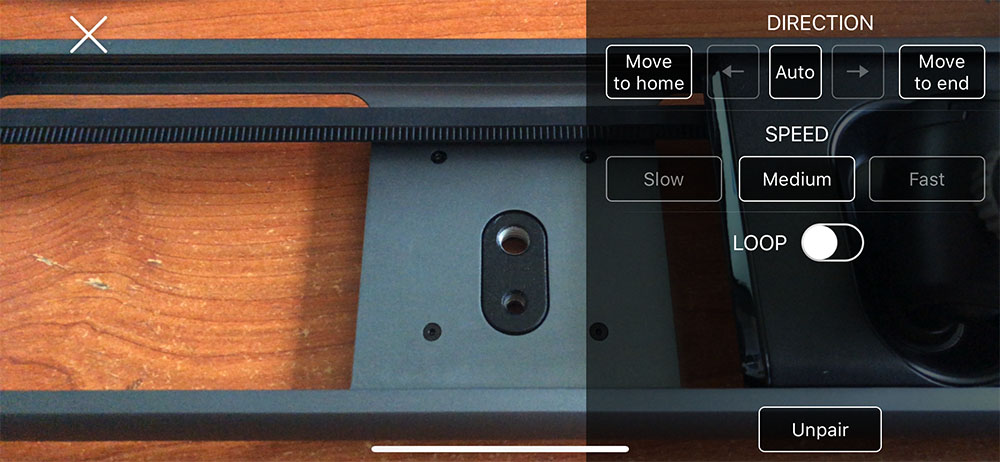
Time-lapse / night-lapse mode (for iPhone)
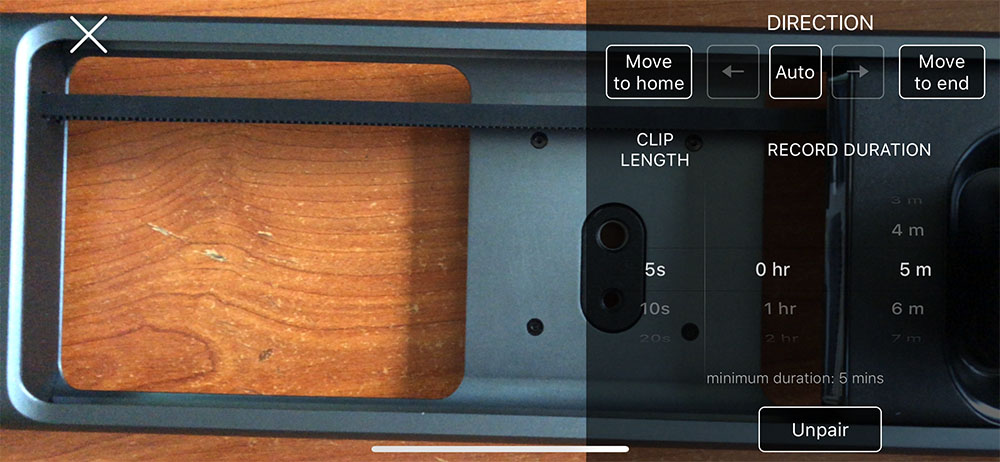
Slow-Mo mode (for iPhone)

Manual camera settings – shutter speed, iso, white balance (for iPhone)

I managed to take the slider out for some tests with my iPhoneX. Overall, the slider did all that Rhino claimed on paper and actually did it with great efficiency. The motor is quiet when you set it to move slowly, which has absolutely very little to no machine noise while using it for a interview. The sliding is also very smooth and precise (especially when using it for timelapse).
I did find that the slow-mo recording at 240fps a little lagging but that perhaps might be due to incorrect settings on my part.
But overall, this is a great slider to use, especially on travels and on the job. By just an iPhone, ROV slider and a motorised gimbal, you will good to go to shoot some epic vlog or simple documentary. Watch the video below to see me putting the slider thru it’s paces.[/vc_column_text][vc_video link=”https://www.youtube.com/watch?v=hvSYI7IYUPE”][vc_column_text]
For DSLR/Mirrorless/Compact cameras
For normal video sliding with a DSLR camera, you will need to control it with the ROV Motion app as well. The app can control the duration of slide, the ramping speed, the direction and the loop.

For the time-lapse mode, the app controls the shutter speed, clip length and direction of slide. Once you input all the necessary settings, the app will calculate the number of shots to be taken and its duration before you start.

In order to use a DSLR, mirrorless, compact or whatever camera it is for timelapse, you will need to use a shutter release cable. This cable will be connected from the camera to the slider to.

I have yet to gone out there to test this slider comprehensively. So when I do, do expect an article on it.
If you have any comments or question, please leave it below. Thank you for reading.[/vc_column_text][/vc_column][/vc_row]
